Thursday 30 June 2011
.: GsmXplorer :.: How to hard reset the Dell Streak
.: GsmXplorer :.: How to hard reset the Dell Streak: "We show you how to factory reset the Dell Streak to clear all data and restore its original settings The Dell Streak is highly customizable..."
Saturday 25 June 2011
.: Hard Reset Nokia 5800,5233,5235,5230, :.
Hold the Green and Red call keys, the Camera capture key and then the Power key, hold them untill the device boots up on set your country.
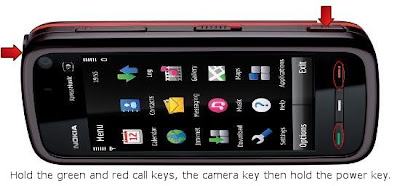
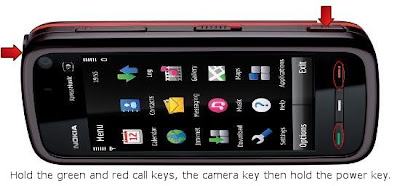
.: Nokia N97-N97Mini Hard Reset :.
Steps :.
Hold the left Shift key, the Spacebar and the Back key then the Power key, hold them until the device shows On startup Set country and time.

Regards
GsmXplorer
Hold the left Shift key, the Spacebar and the Back key then the Power key, hold them until the device shows On startup Set country and time.

Regards
GsmXplorer
Tuesday 21 June 2011
:. How To Format Nokia Communicators :.
Formatting
9210i Remove the battary
Hold down Ctrl + Shift Keys
Put in the battary
Keep waiting and holding the Ctrl + Shift Keys
When you see the nokia hands logo press ( F )
Format 9300 , 9300i ,9500
Steps,
* Remove the battery for 10 seconds
* Replace the battery
* Open the Nokia 9300 to view the inside display
* When you see the screen with "NOKIA" in blue text,
* Press and hold the following four keys until a Format Message is displayed:
CRTL + Shift + F
* Confirm the process by selecting Format
* Formatting will begin
* After formatting is complete the Nokia 9300 will reboot with some basic settings. If prompted, accept the request to reboot
* Follow the instructions on your Nokia 9300 to set the time, date and city and to enter your contact information.
Regards.
GsmXplorer
9210i Remove the battary
Hold down Ctrl + Shift Keys
Put in the battary
Keep waiting and holding the Ctrl + Shift Keys
When you see the nokia hands logo press ( F )
Format 9300 , 9300i ,9500
Steps,
* Remove the battery for 10 seconds
* Replace the battery
* Open the Nokia 9300 to view the inside display
* When you see the screen with "NOKIA" in blue text,
* Press and hold the following four keys until a Format Message is displayed:
CRTL + Shift + F
* Confirm the process by selecting Format
* Formatting will begin
* After formatting is complete the Nokia 9300 will reboot with some basic settings. If prompted, accept the request to reboot
* Follow the instructions on your Nokia 9300 to set the time, date and city and to enter your contact information.
Regards.
GsmXplorer
Wednesday 1 June 2011
Contacts Transfer from Nokia to Blackberry.
Download the latest version of Nokia PC Suite to your
http://www.nokia.co.in/support/product_support/nokia-pc-suites computer Connect your nokia phone to the computer. Syncronize contacts to mircrosoft outlook.
Blackberry Desktop Manager Link
http://us.blackberry.com/apps-software/desktop/
Then instal the blackberry desktop manager software to your computer. On your blackberry handset, then go to contacts, select options, select desktop, change wireless syncronization to "NO", save changes and exit contacts.
Open Blackberry Desktop manager on your computer. Connect the Blackberry phone to your computer with a cable, select no mass storage mode on the handset. Select outlook profile on your computer if it prompts.
On the computer Select Syncronization, then select syncronization under the Configure menu listed on the left. Then configure syncronization settings for my desktop program. A new window will open, select adress book, double click it, set application to outlook, click next, select one way sync to device, click next, select outlook profile, click finish. Press ok, ok and return to main window. Select syncronization, press syncronization button in the centre of the window. Wait for contacts to be transferred to your handset, and you are done
Regards
GsmXplorer
http://www.nokia.co.in/support/product_support/nokia-pc-suites computer Connect your nokia phone to the computer. Syncronize contacts to mircrosoft outlook.
Blackberry Desktop Manager Link
http://us.blackberry.com/apps-software/desktop/
Then instal the blackberry desktop manager software to your computer. On your blackberry handset, then go to contacts, select options, select desktop, change wireless syncronization to "NO", save changes and exit contacts.
Open Blackberry Desktop manager on your computer. Connect the Blackberry phone to your computer with a cable, select no mass storage mode on the handset. Select outlook profile on your computer if it prompts.
On the computer Select Syncronization, then select syncronization under the Configure menu listed on the left. Then configure syncronization settings for my desktop program. A new window will open, select adress book, double click it, set application to outlook, click next, select one way sync to device, click next, select outlook profile, click finish. Press ok, ok and return to main window. Select syncronization, press syncronization button in the centre of the window. Wait for contacts to be transferred to your handset, and you are done
Regards
GsmXplorer
How ToTransfer Contacts From Nokia Phone To Apple iPhone:.
I had to move my contacts from my old Nokia Phone into my new Apple iPhone. To do the same, there are a few methods I could use. In this article I will share the two easy methods and with which you can transfer contacts from Nokia Phone to Apple iPhone.
There are two methods one which involves copying from SIM, without using a computer, the other method involves using Nokia PC Suite, Microsoft Outlook and Apple iTunes Software.
Without Using Computer
For transferring contacts without using computer, you need to copy all your phone contacts to your SIM from a Nokia Mobile. Insert the SIM that you want to use with Apple iPhone into your Nokia Phone. On your Nokia mobile, go to
Menu > Contacts > Options > Copy > All Contacts > Keep Original
This will start copying of Nokia Phone Contacts into your SIM card. Once it is finished copying, Insert this SIM card back into the Apple iPhone. On Apple iPhone go to
Home > Settings > Mail,Contacts,Calendar > Import SIM Contacts

and your iPhone will copy all the contacts on the SIM that you have put on it from Nokia mobile. That is all, simple, isn’t it?
Using Outlook , Nokia PC Suite and iTunes
For geeks who keep all their phones synced and wan to do it in a sophisticated way, here is the method. You need to Install Nokia PC suite and connect your Nokia Phone to your computer using data cable / Bluetooth or wi-fi, whatever way it allows you to.
if you face problem in connecting phone to Nokia PC suite, see this article:
Problem Connecting Nokia Phone With Nokia PC Suite
You need to have MS outlook or outlook express installed on your computer. You can simply open the Nokia PC Suite, connect it with your phone, and Synchronies the contact with your MS outlook, this will transfer all your phone contact to MS outlook.

Once this is done, close the Nokia PC suite, disconnect Nokia Phone from computer.
Connect the Apple iPhone and launch iTunes software. Click on your iPhone Device in the left tab on iTunes then it will show the summary of your iPhone and now click the Info tab.

Synchronize the contacts with MS outlook. This will copy all your Outlook contacts you synced with Nokia Phone into your Apple iPhone. You can do vice-e-versa as well with any other phone.
Hope you find this post easy and interesting. Please let us know your suggestions and comments if you have a better way of doing it.
Regards
GsmXplorer
Subscribe to:
Posts (Atom)
